How to Create
Shadow Account
Step 1: CREATE FX BROKER ACCOUNT
PH Link (for the ff countries: Philippines, Vietnam, Canada, Cambodia, South Korea)
Make an account with GoMarkets using the ff link:
Countries not mentioned above please use this link:
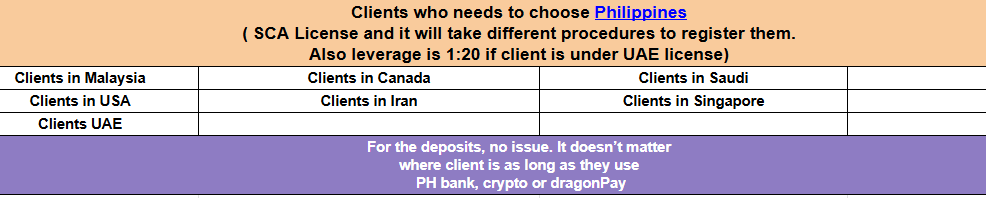
Step 2: Account Details
A. Individual Account
C. MT4 TYPE (NOT MT5)
D. Account Trading Type : Standard Account
E. Currency = USD
F. Leverage = Max (1:888 , 1:500)
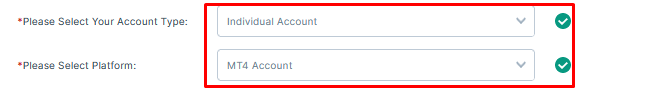
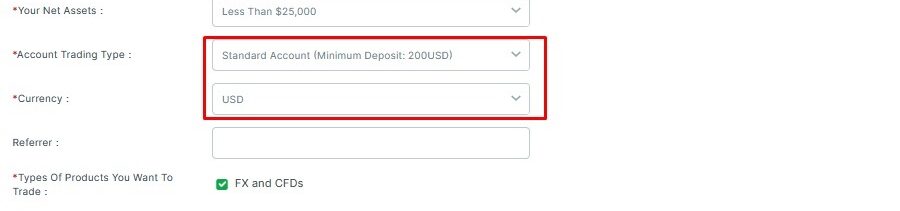
Then, wait at least 1-2 days for account approval and then check email and note for the following details
- MT4 Number
- Server (must be like this : GOMarketsSVG-Real 3)
- MT4 Password
DOO Prime
Click Register and check your email for a verification message from Doo Prime. Press verify and it will tell you it is now verified and then you can now log in your account at their login page.
- Create MT4 CENT
- Account(CENT)
- Leverage 1:1000
Step 3: Fund the Account:
Only 500 USD as starting capital. Fund Recommended depends on the risk profile please check capital recommended below we suggest to start with 500 USD.